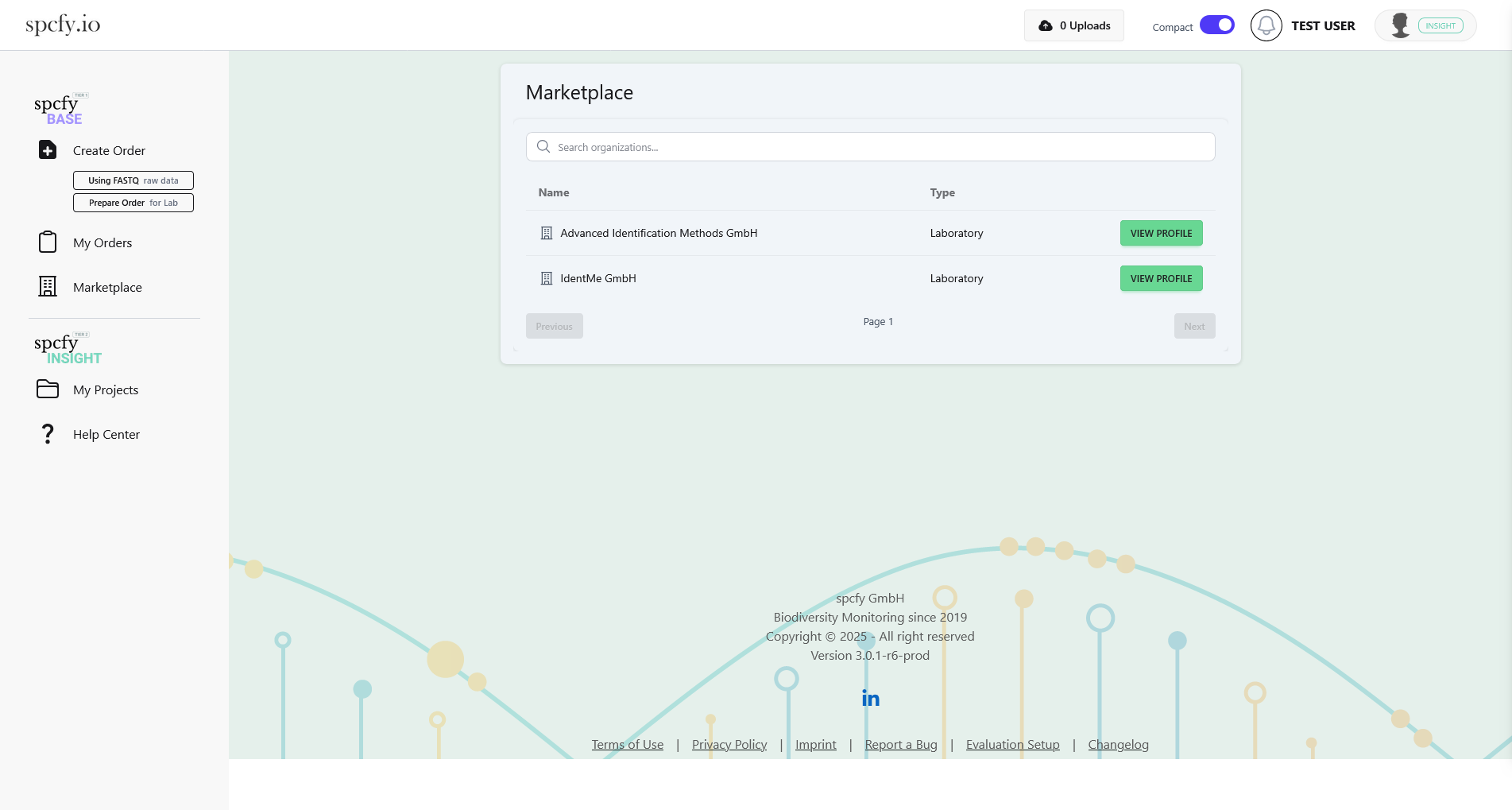spcfy brings together everything you need to manage species diversity data: create and process sequencing orders, connect with partner labs through the spcfy marketplace, track and manage your projects, coordinate the sampling process, and visualize results with interactive analytics. Whether you are a data user or sequencing lab, find out how you can benefit from spcfy.
spcfyBASE gives you back control over your biodiversity data.
Move easily from raw Illumina FASTQ files to clear, shareable results. The platform makes analyses simple, ensures quality throughout, and links you to trusted reference databases. Your DNA data always stays yours: secure, transparent, and ready to become real insights.
spcfy marketplace enables labs to present their expertise and sequencing services to a global audience. By joining spcfy, labs gain visibility among biodiversity data users and can attract projects that align with their specializations while operating within a trusted metabarcoding environment.
Set your organization public or private and define defaults for order creation.
Choose your preferred FASTQ entry point so clients know what to provide.
Add website, focus areas, description, logo, contacts, and invite team members.
- Show regional focus (e.g., Arthropods, eDNA, airDNA) in your profile.
- Clarify expectations via default FASTQ formats.
- Gain visibility in global eDNA and metabarcoding markets.
- Become the preferred regional partner for local and international projects.
- Showcase your specialization to attract collaborations.
- Increase inbound requests without extra marketing.
The marketplace provides access to a curated network of partner labs worldwide. Data users can identify labs suited to their samples and research needs, compare expertise across regions, and collaborate within a reliable platform that streamlines the path from sampling to DNA-based biodiversity insights.
Explore our curated, continuously growing network.
Find nearby partners to improve turnaround times.
Invite labs you already work with to integrate data.
- Compare capabilities and expertise before collaborating.
- Filter by region or focus area to match your project needs.
- Quickly connect with labs that fit your research.
- Save time via a curated network of trusted partners.
- Streamline the path from wetlab to analysis.

Gain visibility and connect with biodiversity projects worldwide through the spcfy marketplace.

Find trusted partner labs worldwide to process and analyze your biodiversity samples with spcfy.
With spcfy, labs can create standardized bioinformatic orders directly from sequencing data. This enables you to transform Illumina FASTQ files into reproducible biodiversity results while keeping full control of your analysis setup.
Quickly create analysis orders directly from your FASTQ files.
Include or retain single-read OTUs across samples to capture rare or localized species.
Request the creation of tailored reference datasets for specific taxa, regions, or project needs.
- Regional DB Choice: For CO1, choose from regional reference databases including Europe, Americas, Asia, Oceania, Africa & Worldwide.
- Five FASTQ Entry Points: Upload data in your preferred format: demultiplexed, multiplexed, with or without primers and MID tags, or already trimmed and merged.
- Start workflows in minutes — no complex setup.
- Standardized, reproducible results across projects & teams.
- Higher accuracy via region-specific CO1 databases.
- Flexible pipelines to match marker & research needs.
Create analysis orders from your FASTQ files in three simple steps. Choose standardized pipelines, pick regional CO1 databases, and launch with instant QC — no complex setup needed.
Quickly create analysis orders directly from your FASTQ files.
Include or retain single-read OTUs across samples to capture rare or localized species.
Request the creation of tailored reference datasets for specific taxa, regions, or project needs.
- Regional DB Choice: For CO1, choose from regional reference databases including Europe, Americas, Asia, Oceania, Africa & Worldwide.
- Five FASTQ Entry Points: Upload data in your preferred format: demultiplexed, multiplexed, with or without primers and MID tags, or already trimmed and merged.
- Start workflows in minutes — no complex setup.
- Standardized, reproducible results across projects & teams.
- Higher accuracy via region-specific CO1 databases.
- Flexible pipelines to match marker & research needs.
With spcfy, labs process sequencing orders end-to-end — from raw FASTQ to complete biodiversity datasets. Built-in automations and instant QC reduce turnaround time while keeping every step transparent for your customers.
Organize uploads as PCR plate–based pools including negative controls for each cohort.
Import samples from other processed orders to combine datasets when needed.
Track upload status and automatic merging if files arrive as unmerged FASTQ pairs.
- Sample Sheet Templates: Download prefilled templates (primers, barcodes, wet-lab & sampling metadata) and re-upload.
- Notifications: Send automated completion notifications to customers when processing finishes.
- Comprehensive Exports: Provide the full data stack — original FASTQ, Excel report, OTU.fasta, bioinformatics performance report, and MultiQC.
- Shorter time from sequencing to results.
- Transparent QC and standardized processing.
- Complete, reusable datasets for clients.
spcfy lets customers claim sequencing orders from partner labs and manage them directly. You get access to raw files, QC steps, and final reports — all in one place, ready for downstream analysis or archiving.
Claim orders shared by your lab to access data and manage processing steps.
Upload extra FASTQ files or negative controls when your study design requires it.
Import samples from other processed orders to build combined analyses.
- Comprehensive Exports: Download original FASTQ, Excel report, OTU.fasta, performance report, and MultiQC.
- Sample Sheet Template: Use the prefilled template to add primers, barcodes, and metadata before re-upload.
- Direct access to raw and processed data.
- Full transparency of quality control steps.
- Flexible recombination of datasets for deeper insights.
spcfy helps labs keep a clear overview of every order — from creation to completion. Track statuses at a glance, retrieve reports and raw files instantly, and focus on delivering results while the platform handles organization and access.
Monitor orders across Created, Pending, Preprocessing, Postprocessing, and Done.
Download the generated Excel report whenever you need it.
Retrieve the order’s FASTQ file container for archiving or reanalysis.
- Keyword Search: Quickly locate orders by project names or identifiers.
- Focused Filters: Narrow results by status stages, target taxon, or customer.
- Immediate visibility into project progress.
- Fast access to reports and raw data.
- Less time spent searching; more time for analysis.
spcfy lets customers manage their sequencing orders directly. See where your analysis stands, download reports and FASTQ packages, and quickly locate relevant projects using search and filters.
Check whether your order is Created, Pending, Preprocessing, Postprocessing, or Done.
Download the generated Excel report for immediate use in your workflows.
Retrieve the FASTQ package to archive or perform your own downstream analysis.
- Keyword Search: Jump to specific projects or sites instantly.
- Focused Filters: Limit the list by processing stage, taxon, or customer.
- Always know the progress of each order.
- Quickly retrieve both raw and processed data.
- Find what you need faster with targeted filtering.
spcfy enables labs to receive well-defined orders with complete metadata and clear expectations. Configure defaults, review incoming requests, and confirm capacity — the platform streamlines intake so your team can focus on sequencing and analysis.
Inspect sample lists and required metadata before accepting an incoming order.
Use predefined pipelines and FASTQ entry formats to standardize downstream processing.
Receive automatic alerts when customers create, update, or finalize an order.
- Template Validation: Check sample sheet completeness (primers, barcodes, metadata) on submission.
- Team Assignment: Assign orders to specific members for clear ownership.
- Less back-and-forth thanks to complete, structured requests.
- Predictable formats through lab defaults.
- Smoother intake and faster project start.
With spcfy, customers plan new sampling projects and hand them off to partner labs in one flow. Define samples and metadata, select target taxa and pipelines, choose a regional lab, and receive automatic status updates from sequencing to delivery.
Add sample names, collection details, primers, barcodes, and required analysis pipelines.
Specify organisms of interest to align bioinformatics with your objectives.
Select regional or international labs; the lab is notified and uploads FASTQ on completion.
- Preferred Pipelines: Indicate desired marker workflows for consistency across studies.
- Scheduling Notes: Provide time windows or priorities for upcoming field campaigns.
- Streamlined handover from sampling to sequencing.
- Less administrative overhead through clear defaults.
- Transparent status updates until data delivery.
With spcfyINSIGHT, you can turn biodiversity data into visual insights. Instead of static reports, our INSIGHT features offer interactive charts, allow you to track changes over time, and compare sites or projects side by side. spcfy helps you see patterns clearly, collaborate with others, and build reliable knowledge for decisions that matter.
spcfy equips labs with interactive visual tools to present biodiversity results clearly. Move beyond static PDFs — deliver KRONA overviews, drill-down charts, and OTU tables that customers can explore, filter, and reuse.
Explore cumulative or per-sample taxonomic composition with interactive KRONA.
Inspect OTUs and toggle columns like cluster size, Hit%, Grade%, taxonomy, BIN info, and distribution.
Drill down taxonomic levels with linked stacked bars, areas, and line charts for time series.
- Reference DB Filter: Switch between BLAST sources for comparative views.
- Threshold Controls: Adjust read thresholds and set Grade %-ID cutoffs.
- Preset Levels: Pre-define the taxonomic hierarchy level to display by default.
- Deliver results that clients can interrogate, not just read.
- Increase transparency with linked, drill-down visualizations.
- Reduce back-and-forth by letting users self-serve views and exports.
spcfy lets you explore biodiversity results interactively. Filter by context, switch reference databases, and navigate from high-level overviews to species-level details — all without leaving your project space.
Browse order-wide and per-sample KRONA views to see taxonomic proportions.
Toggle detailed columns (Hit%, Grade%, taxonomy, BINs, distribution) to focus on what matters.
Use linked stacked bars, areas, and lines for comparisons and time-series insights.
- Reference DB Choice: Compare results across BLAST sources.
- Thresholds: Tune read and Grade %-ID thresholds for cleaner views.
- Preset Levels: Set your default taxonomic level for faster navigation.
- Gain insights interactively — not via static reports.
- Compare across samples, locations, or time.
- Share transparent, reproducible views with stakeholders.
spcfyINSIGHT helps labs build long-running analytical workspaces that combine multiple orders. Curate consistent pipelines, compare cohorts across time and sites, and collaborate with customers — all while keeping data and methods transparent and reproducible.
Combine related orders into a single analysis space for longitudinal or large-scale studies.
Compare results side by side across projects, locations, or time windows.
Share access with team members or customers for joint exploration and review.
- Reference Updates: Benefit from regularly updated OTU databases for improved taxonomic accuracy.
- Access Control: Granular permissions for collaborators and external partners.
- Preset Views: Save filters and chart presets for consistent reporting across sprints.
- Centralize related datasets for a holistic view.
- Ensure comparability with consistent methods and references.
- Scale efficiently as new orders arrive over time.
With spcfyINSIGHT, customers bring multiple orders together in one project space. Compare biodiversity patterns across sites and years, invite collaborators, and export combined tables — your analyses remain transparent and repeatable.
Gather several orders into one project to analyze broader trends.
Contrast results across locations, campaigns, or time series.
Invite stakeholders to review data and contribute interpretations.
- Saved Presets: Store filters and chart configurations for repeatable reporting.
- Access Control: Manage collaborator permissions per project.
- Reference Updates: Benefit from regularly refreshed OTU databases.
- Holistic perspective across studies and years.
- Less duplication — one place for combined insights.
- Up-to-date classifications without reprocessing.